2020. 2. 13. 22:58ㆍ카테고리 없음
Revised: December 5, 2017 W-2 data must be created in either the Federal EFW2 format (see 4.) or the alternate CityTax Proprietary format (see 5.). W-2 forms cannot be submitted in PDF format. Through the Withholding Tool: Data is to be submitted by clicking on the “UPLOAD” button at the bottom of the 2017 WW-3 form. By Mail: Data is to be submitted via either CD-ROM/DVD or 3 ½” diskettes created using an MS-DOS “double density” or “high density” format. The MS-DOS ASCII file must be named W2REPORT. The file name W2REPORT must be in the root directory. When filing using the SSA Specifications for Filing Forms W-2 Electronically for Tax Year 2017 (EFW2) format, no extension is to follow the file name.
When using the alternate CityTax Proprietary format, a file extension of.csv must be attached to the file. A diskette must not contain more than one file named W2REPORT. If more than one file of W-2 information is being submitted, each file must be named W2REPORT and each file must be placed on a separate CD-ROM or diskette.
File Format Converter
Federal EFW2 Format a. Transmitters of W-2 information for multiple employers can avoid creating a separate file and a separate diskette for each employer by using the EFW2 format. Review Appendix C, example 6 of EFW2, Page 83, to see how multiple employers can be combined into one file.
Records Specifications are found in Section 4.0 (Page 16) of the EFW2 requirements. Diskette filing media requirements and data requirements can be found in the EFW2 requirements. PLEASE NOTE: Unlike the SSA, Walker requires record delimiters in your file:. Each record must be followed immediately by a single record delimiter. Each record delimiter must consist of a carriage-return/line feed (CR/LF) and be placed immediately following character position 512.
Typically, this is accomplished by pressing the 'Enter' key at the end of each record (i.e., after position 512). Do not place a record delimiter before the first record of the file. Do not place record delimiters after a field within a record. Required and Optional Records: Include the RA, RE, RW, RO, RS, RT, RU and RF records when using the EFW2 format. The employer records should include records pertaining to the City of Walker income tax only. The RS records should include local tax information for the City of Walker only.
Important: Each employee can have only one RW and RS record in a file. For example, if you have withheld both resident and non-resident tax for an employee, you must combine this information into one RW and RS record.
Files with more than one RW and RS record for the same social security number will be returned to you and refunds to your employees will be significantly delayed. The 7 characters of data in locations 298-304 of the RS record (Form W-2, Box 20) must be used to identify the City of Walker by placing the upper case letters MIWAL (preferred designation) and two blank characters or WALKER and one blank character or MI-WAL and one blank character.
(Note-City identifier code used to be 10 characters in RS record locations 298-307. Beginning in tax years 2017 the State of Michigan has issued specifications that require Detroit to be identified by code 170 in RS record locations 305-307.) The 11 characters of data in locations 320-330 of the RS record (Form W-2, Box 19) must include only Walker income tax withheld. RA − Submitter Record (Required) This record should be the same as the record submitted to the Social Security Administration. RE − Employer Record (Required) This record should be the same as the record submitted to the Social Security Administration. RW − Employee Wage Record (Required) This record should be the same as the record submitted to the Social Security Administration. Include RW records for only employees who are or were residents of Walker or nonresidents who worked in Walker.
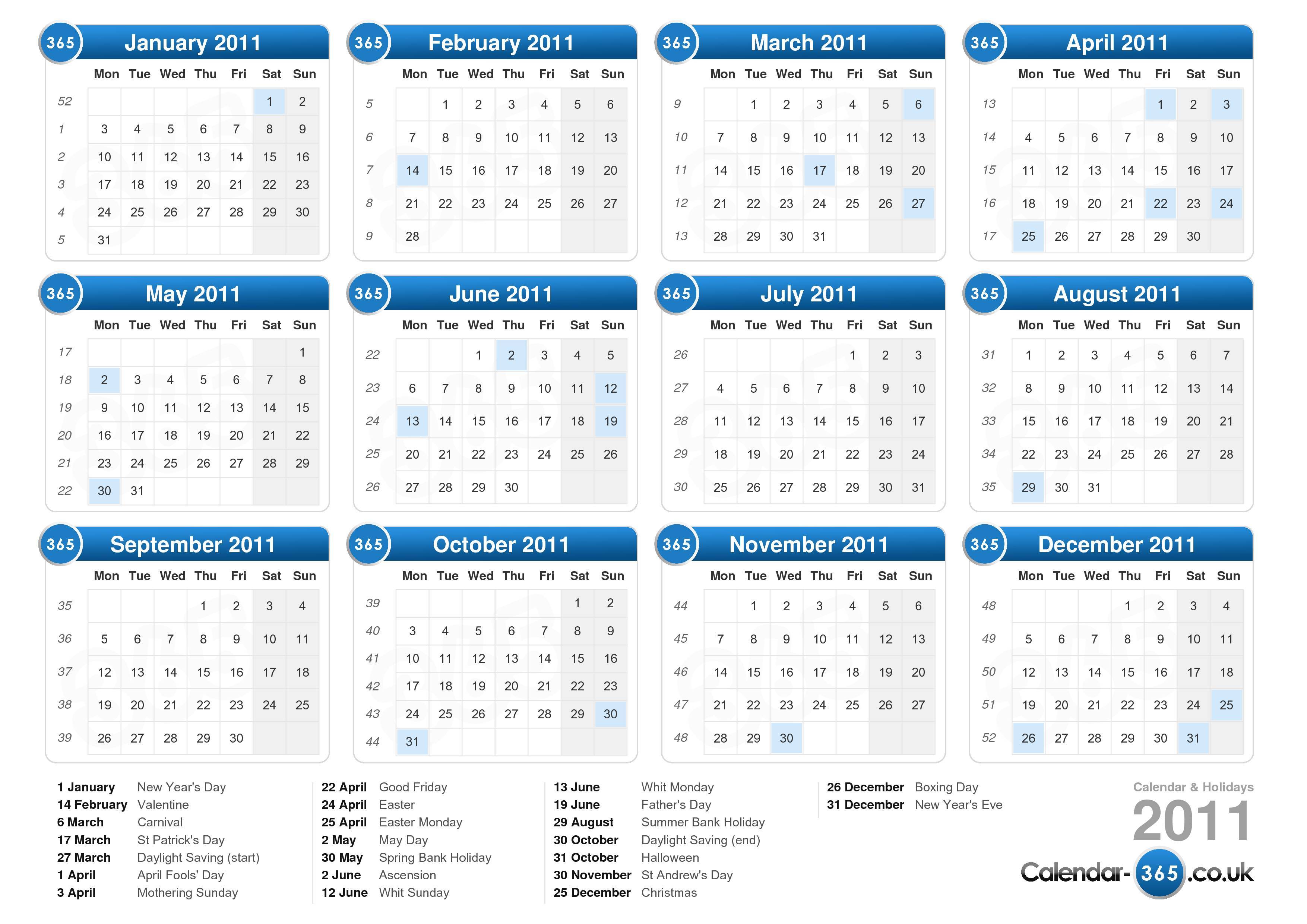
RO − Employee Wage Record (Optional) RS − State Record (Required) This record should be the same as the record submitted to the Social Security Administration. Include RS records for only employees who are or were residents of Walker or nonresidents who worked in Walker. RT − Total Record (Required) This record should be the same as the record submitted to the Social Security Administration except include totals for only the RS records for only employees who are or were residents of Walker or nonresidents who worked in Walker. RU − Total Record (Optional) RF − Final Record (Required) Reports sent on MS-DOS 3 ½' double sided diskettes MUST be formatted to the following densities: 3 ½' high density—1.44 megabytes; and 3 ½' double density—720 kilobytes. DO NOT COMPRESS DATA. WALKER CANNOT PROCESS SINGLE SIDED DISKETTES. CityTax Proprietary Format (CTP): (This is a comma-delimited format.
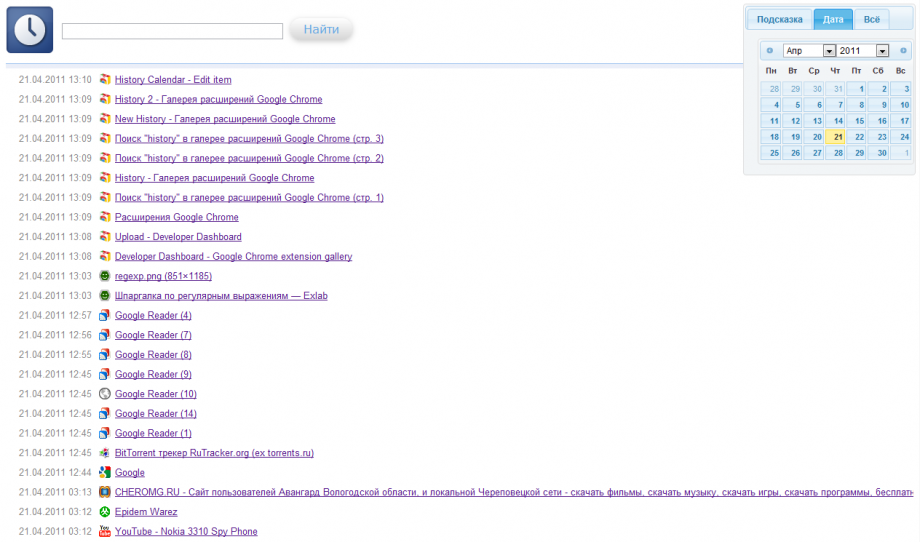
See instructions for creating this file in Microsoft Excel under section c below.) a. First Line: Employer Column Data Explanation A CTE Text exactly as shown. Identifies as employer record.
B Employer EIN of Tax ID 9 digits-no spaces or punctuation C Tax year 4 digits D Employer name E C or blank C if corporation, blank otherwise F Employer street address No punctuation or commas in address G Employer city H Employer state 2 characters I Employer Zip Code 5 digits (6 characters if foreign address) J Employer Zip Plus 4 4 digits b. Remaining Lines: One per Employee Column Data Explanation A CTW Text exactly as shown.
Identifies as employee record. B Employee SSN 9 digits-no spaces or punctuation C Employee Last Name D Employee First name E Employee Middle Initial F Employee Street Address No punctuation or commas in address G Employee City H Employee State 2 characters I Employee Zip Code 5 digits (6 characters if foreign address) J Employee Zip Plus 4 4 digits K Employee total wages Same as box 1 of federal W-2 form. Enter with decimal point. L Local Entity Code Enter MIWAL, MI-WAL or WALKER M Walker Withholding Enter as normal number with decimal point c.
How to Create CTP formatted file using Microsoft Excel. Open a new spreadsheet. All entries are to be made in upper case letters. On the first line, enter the employer data as specified above. Enter one value per column. Skip a column if blank. Start by entering ‘CTE’ on the first line in column A.
Enter the remaining employer data items one per column. On the second line and each line necessary thereafter, enter the employee data as specified above. Enter ‘CTW’ in column A. Enter the remaining employee data items one item per column. If a data item is blank, skip the corresponding column. When done entering employee data, click on the Save button (or select Save from the file menu).
At the bottom of the save window is a drop down box titled, Save as type. Click on this drop-down and select, ‘CSV (Comma delimited)(.csv). Enter the file name, ‘W2REPORT’ and then click on the save button. Copy this file to a diskette or CD-ROM disk and mail the diskette or CD-ROM disk to: Walker Income Tax Department Withholding Tax Section PO Box 153 Grand Rapids, MI 7. Filing of Form WW-3, Employer’s Annual Reconciliation of Income Tax Withheld An employer filing W-2’s on magnetic media must file the WW-3, Employer’s Annual Reconciliation of Income Tax Withheld, with the magnetic media. Tax due upon reconciliation, as shown on Form WW-3, line 3, must be paid when the reconciliation and magnetic media are submitted. A refund of an overpayment of tax determined upon reconciliation will be made upon the employer’s submission of a letter providing a detailed explanation of the cause of the overpayment and making a request for refund of the overpayment.